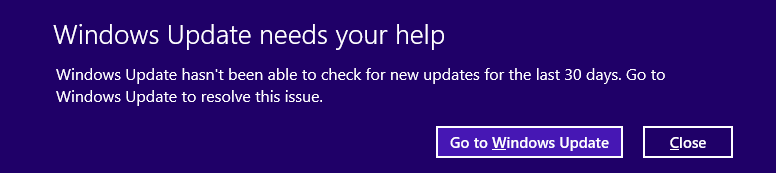Windows 8.1 is soooooo buggy!
This web page is about one of the most annoying Windows 8.1 bugs:
“Windows Update needs your help” pops up every 20 seconds
(Click on the screeshots for bigger versions.)
There are many discussions
of this bug on the Web, but apparently no solutions.
The most promising-sounding suggestions were these,
by "dagonr" & Nick Aquino, but they didn't work for me.
This was the "Auto Update" registry entry before I changed it: AutoUpdate_key_bad1.reg.txt
I made several experimental changes to it, without success:
This "Auto Update" registry entry did not solve it: AutoUpdate_key_bad2.reg.txt
This "Auto Update" registry entry did not solve it: AutoUpdate_key_bad3.reg.txt
This "Auto Update" registry entry did not solve it: AutoUpdate_key_bad4.reg.txt
This "Auto Update" registry entry did not solve it: AutoUpdate_key_bad5.reg.txt ("ShowUnableToDetectUI"=0)
The new-style Windows Update is happy, yet the erroneous error message still pops up every 20 seconds.
When it pops up, you cannot type in any program until you click one of the two buttons. If you click on [Go to Windows Update], it takes you to the new-style Windows Update, which reports that everything is fine. If you click [Close], the bogus error message goes away for 20 seconds, then pops up again. This behavior makes Windows 8.1 virtually unusable.
This is a screenshot of the new-style Windows Update screen reporting
that it checked for updates today, and all is well, with the “Windows Update needs your help” error
message plastered over the top. Other than being cropped, the screenshot is unmodified (click on it for the
uncropped version):
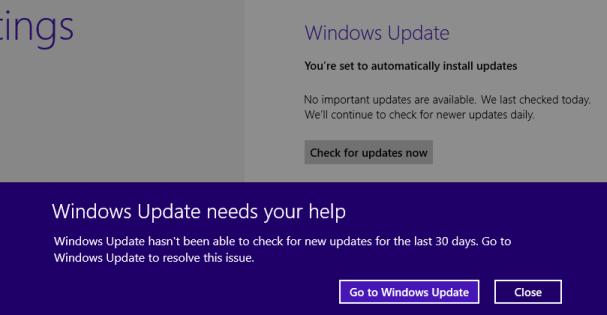
The old-style Windows Update is happy, too, yet the bogus error still pops up every 20 seconds. Here are a couple of screenshots:
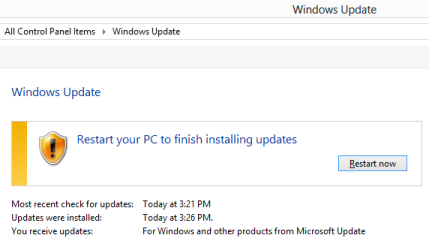
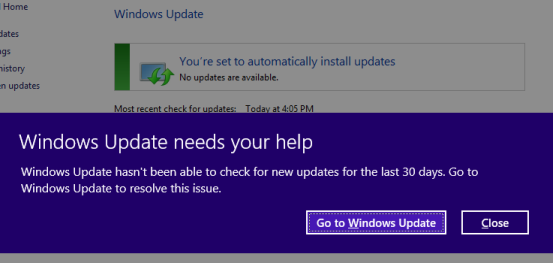
The Windows Update History shows that there have been many updates in the last 30 days, most of them successful. Yet the
bogus error message still pops up every 20 seconds:
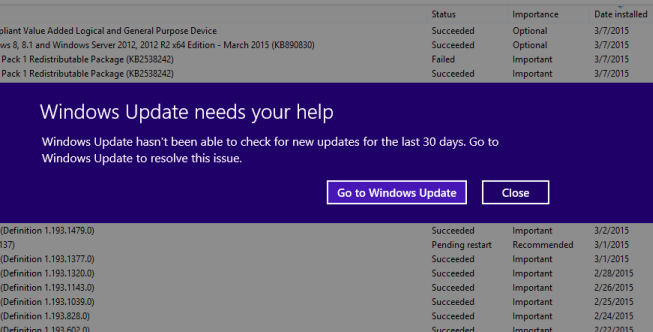
After running Microsoft's Windows
Update Troublshooter several times, and then also
deleting the entire
C:\Windows\softwaredistribution\ folder (which makes it forget its update history), and then checking
for updates again, Windows Update still correctly reports that no more updates are available, and yet the bogus
error message still pops up every twenty seconds:
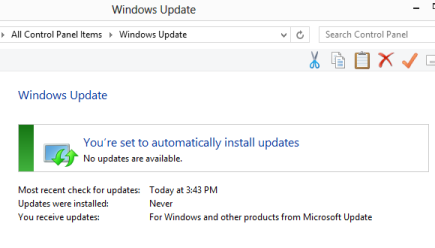
Belarc Advisor reports that there is only one missing security update (KB2973351):
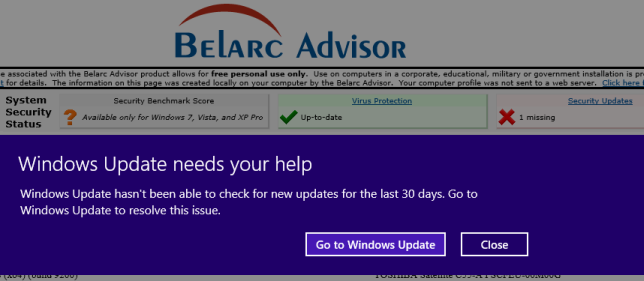
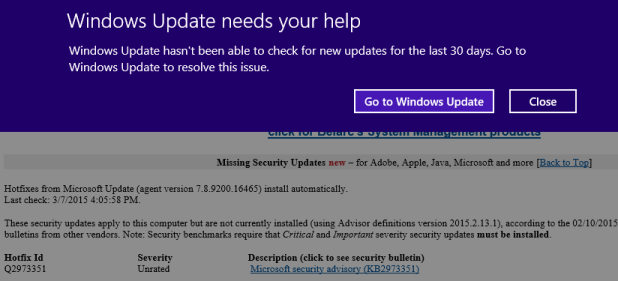
Dave Burton

March 9, 2015